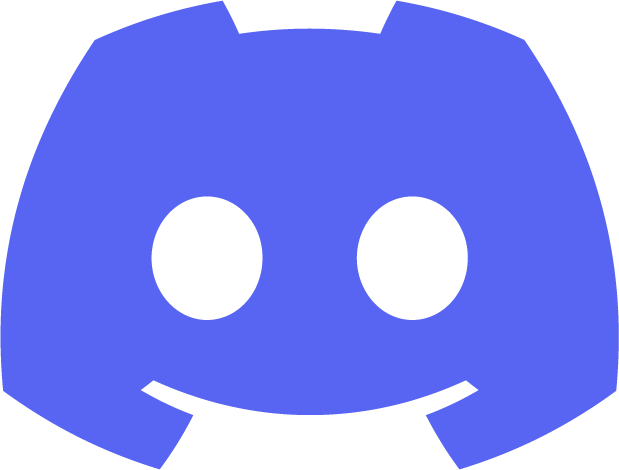Oct 10, 2024
Introducing Free Tools

Rotimi Best
Founder
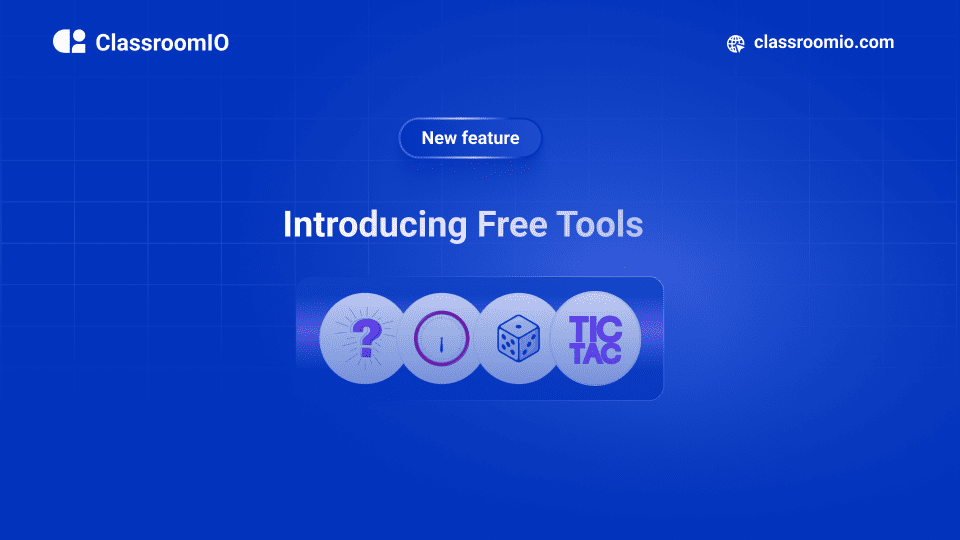
For a while now, we’ve been looking to build tools that will help educators and students be more productive. The only rule of thumb for every tool is that it must be FREE to use. I spent time conducting research, examining existing options, and talking to students. As a result, I came up with several tools that can help educators and students enhance their productivity.
We didn’t build just 1 or 3, but 5 FREE tools available for anyone to try out. We’ve released them for a while now and have been receiving feedback. We will continue to improve them and enhance the user experience.
Here are the 5 tools we’ve built:
1. Progress Report
This tool allows students to share their learning progress with their peers. It is not only useful for students but for anyone learning anything at all. You can share your progress, add an avatar of your choice, and download an image that you can share on social media.
2. Pomodoro Timer
Pomodoro is, at this point, a pretty well-known tool. One of the things students find particularly useful is anything that helps them focus on getting things done, which the Pomodoro technique excels at. You simply add your to-do list, start the timer, and get to work. You can mark each to-do as done once you’ve completed the task. We also persist the data in your browser so that even after reloading the page, you don’t lose your to-do list.
3. Random Name Picker
In a classroom setting, an educator might want to call on a student to solve a particular task or answer a question. Rather than manually deciding which student to pick, why not use a tool to help randomly select students to participate in your lesson? This approach can help avoid bias in selecting specific types of students and ensure fair participation across the class.
4. Activity Stopwatch
Live classes often include timed group activities where students are assigned tasks. With our stopwatch, you can now easily track these activities from one central location. Simply name your activity and set the desired duration. Once the time is up, you’ll hear the stopwatch ringing, signaling the end of the activity.
5. Tic Tac Toe Game
This is my favorite because you can play with someone else. With our simple online Tic-Tac-Toe, you can either choose to play against the computer or physically play with someone else. If you’re on a quick break or you want to have a little fun, you should come and try out this tool.
What’s Next?
Please try them out and give us feedback. We’d love to hear from you. If you experience any issues, please create a ticket on our GitHub repository.
Don’t forget to give us a star on GitHub.
Launch Week
Free tools
Related Posts
-
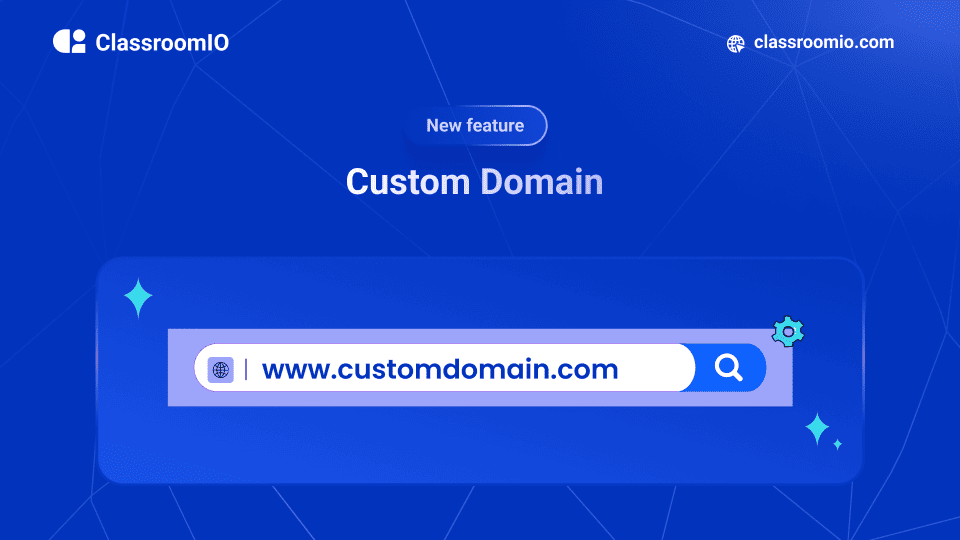
Introducing Custom Domains
We are excited to announce that we have added support for custom domains into our admin dashboard.

Rotimi Best
Founder
-
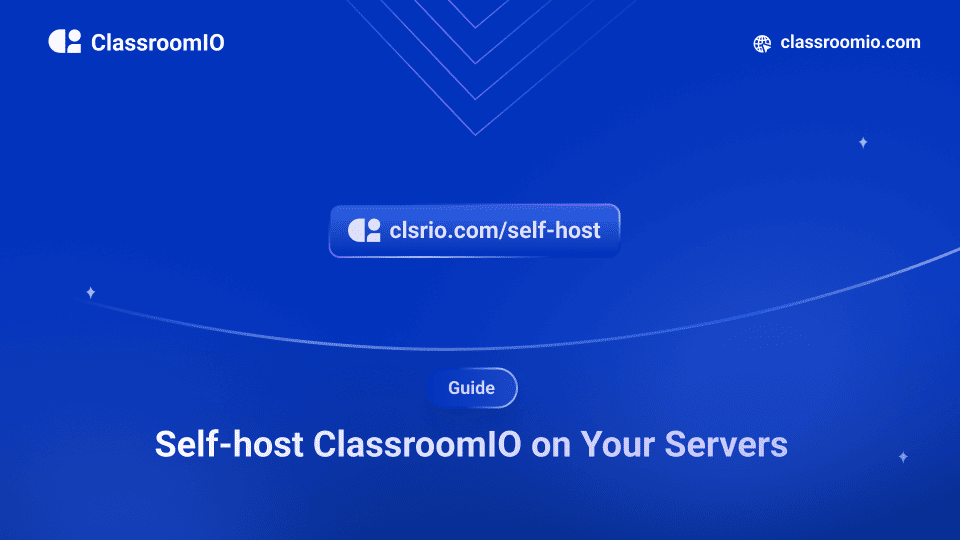
Self-host ClassroomIO on your Servers
On Day 3 of our launch week, we are excited to announce that you can now easily self-host ClassroomIO on your servers using our pre-built Railway template.

Rotimi Best
Founder